ok if anyone our there can help me.... somthing is up with our computer! it has been for awhile and my hubby and i keep accidentally figuring it out.... but this time we cant and we dont have anywhere to take it to here... i mean not where we would understand what theyre saying....
so the problem is its not always showing pictures on websites... sometimes if you refresh the screen enough it will.... but usually we have to turn off our virus blocker and then it will work.... but we dont want to do that.... so i'm thinking some settings got messed up... we thought java, cookies.... etc etc.... but we've messed with those before and it worked... although no matter what we've done we can't get the old navy website to work! ugh! so now the most frustrating thing is whatever this problem is , its blocking me from being able to upload photos to my blog or my etsy site! we've tried everything... so if anyone anywhere knows what to do then please help and then hopefully i can get this blog back on the road!
1/9/08
Subscribe to:
Post Comments (Atom)
Abrideri et Oblectare~~To Amuse and Delight
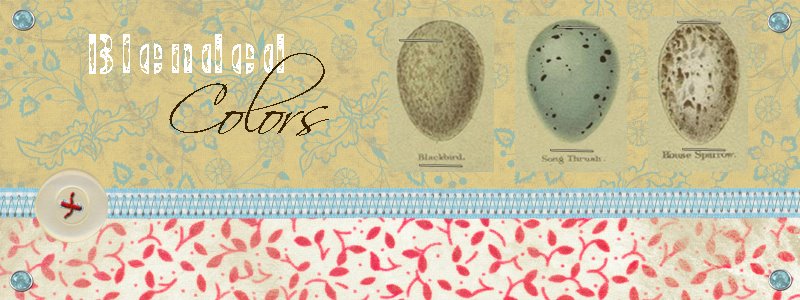

4 comments:
sherri...it sounds like you need to go into your settings and internet options and allow things for certain cites. Like your cite and old navy, etc. Your virus/security program should pop up and ask if it is ok to allow pop ups at particular cites or in your case the pictures. Try that and see what happens.
When I last couldn't upload pictures, it was because of a too full cache so I had to delete all of my history, cookies etc and restart my computer. Another thing that has been very helpful to me has been switching from Internet Explorer to Mozilla. Everything loads A LOT faster--with no change on my settings.
One other thing to try is to set your security to just below medium on your internet options. It may help. I hope your problem gets resolved soon!
I find alot of useful info on yahoo answers!
Also try http://www.geeksquad.com/
we see them zipping around in their geeky cars here but they are also availible by phone and such internationaly!
I would do a few things...(I'm no expert, but this has worked for me).
1. Since it seems like the virus blocker may be part of the problem, I would remove it and then re-install it, then set the preferences up again. Sometimes when you are installing something for the first time, it gets corrupted somehow.
2. Second thing to look at is both the other suggestions of clearing your cache and fixing security settings.
3. Sometimes it's the actual browser that is messed up. Make sure that you have loaded all your security and other necessary updates for your operating system. This is most important to do regularly. Your system should be put on the setting that reminds you to do so.
4. Try a new browser...if you are using internet explorer, then try google firefox, etc. It may work better with that virus program.
5. sometimes enabling or disabling third party extensions (found in the check boxes of one of the internet options tabs) sometimes does the trick.
6. if all else fails, consider a different virus protection software. you should not be having this problem at all.
If I were to guess, I think it's most likely a setting in your security section...firewall, most likely.
Hope this helps.
Post a Comment